-
Posts
3,943 -
Joined
-
Last visited
Content Type
Profiles
Forums
Tutorials
Posts posted by Montgomerie
-
-
Hello,
Thank you for contacting MyThemeShop and sorry for any inconvenience that might have been caused due to that.
Can you please follow the steps mentioned in this knowledge base article?
https://mythemeshop.com/kb/wordpress-seo-plugin-rank-math/fix-sitemap-issues/#404-errorIf that doesn't help, please share your WordPress login details in the "Sensitive Data" section by editing your first post on this ticket and follow the instructions shown in the screenshot below:
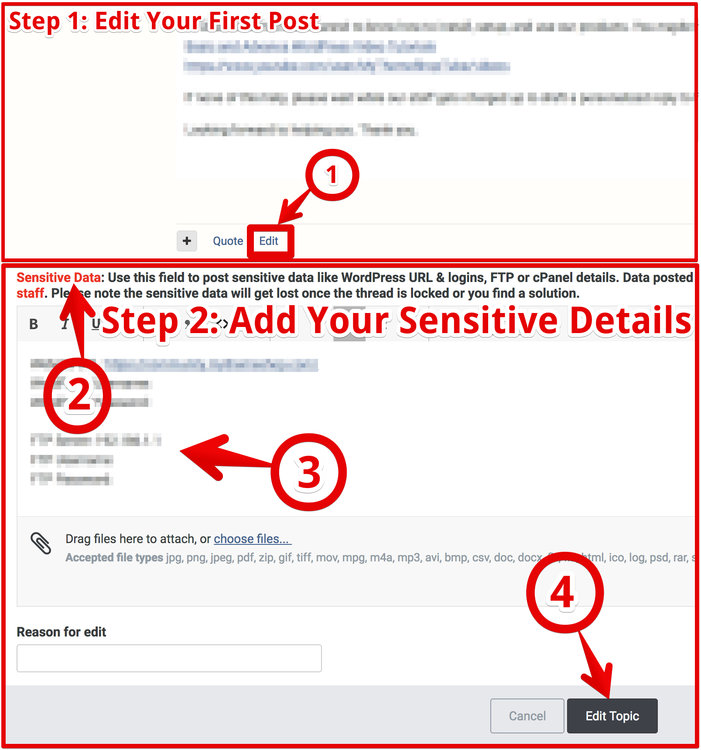
Please make a reply once you update the details, so we get notified.
Looking forward to helping you. Thank you.
-
Hello,
Thank you for contacting MyThemeShop today.
Here are the answers to your questions:
1. Did you try the Review Schema?That adds the necessary code to let Google know the type of the content you are publishing. If you want more controls on the reviews, you can also use the WP Review plugin, which is free:
https://mythemeshop.com/plugins/wp-review/2. It seems like the latest build of the plugin is interfering with the description meta tags when smileys are used.
Please give us until next week and the fix for this will be added in that update.
3. Do you mean All In One SEO or All In One Schema Rich Snippets? Both those plugins should not be kept activated with Rank Math to avoid any possible conflicts.
Meanwhile, if there is anything else, please let us know. We are here to help.
-
Hello,
Thank you for providing access.
It seems like the latest build of the plugin is interfering with the description meta tags when smileys are used.
Please give us until next week and the fix for this will be added in that update.
Meanwhile, if there is anything else, please let us know. We are here to help.
-
Hello,
Glad that helped.
If you need any further assistance, please let us know. We are here to help.
Thank you.
-
 1
1
-
-
Hello,
It worked for me but it has to a 100% matching. Like
vol. 200
&
vol 200
are treated differently.I have added a screenshot in the sensitive area to show that the test passes if a perfect match is found.
Hope that helps. If you have any further question(s), please let us know. Thank you.
-
Hello,
Thank you for contacting MyThemeShop and sorry for any inconvenience that might have been caused due to that.
Please share your WordPress login details in the "Sensitive Data" section by editing your first post on this ticket and follow the instructions shown in the screenshot below:
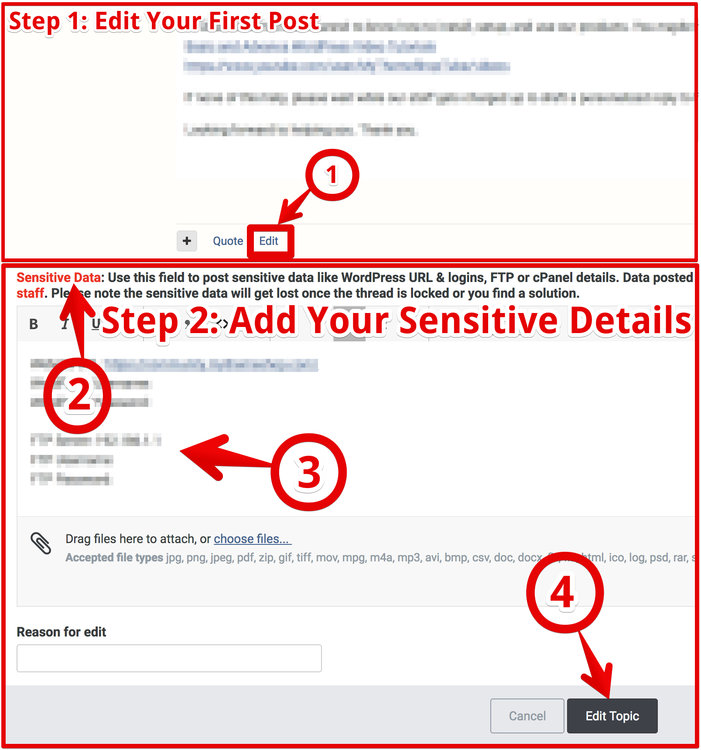
Please make a reply once you update the details, so we get notified.
Looking forward to helping you. Thank you.
-
Hello,
Thank you for contacting MyThemeShop and sorry for any inconvenience that might have been caused due to that.
Please share your WordPress login details in the "Sensitive Data" section by editing your first post on this ticket and follow the instructions shown in the screenshot below:
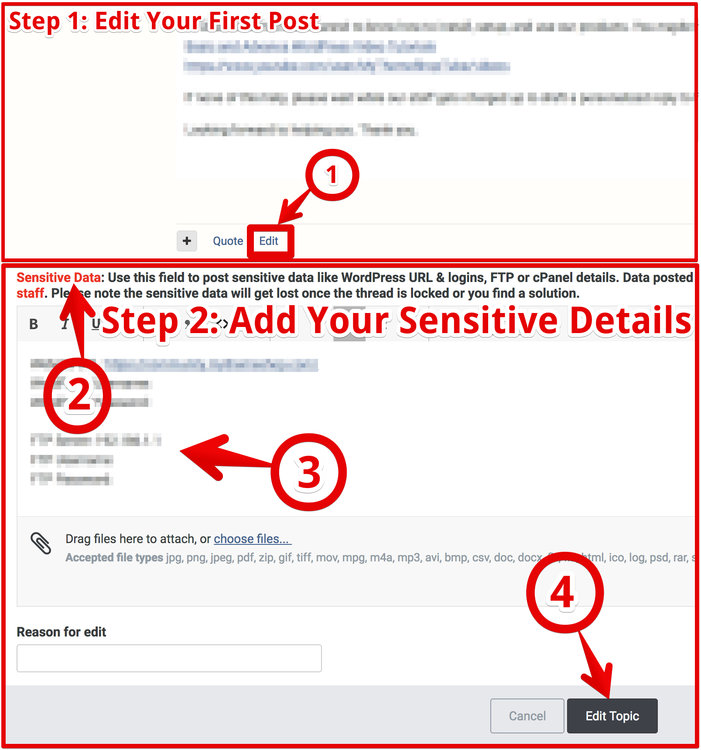
Please make a reply once you update the details, so we get notified.
Looking forward to helping you. Thank you.
-
Hello,
Glad that helped. I have updated the sensitive data further, you should check those post types as well. Least you want is to index unnecessary stuff on Google which adds little to value to your website.
For the Review thing, it seems like an issue in the WP Review Pro plugin.
An update is due for that and it should be released within the next 12 hours.
You can update directly from your WordPress dashboard once that is available and then try saving the review posts again.
Thank you for letting us know the server's configuration. Definitely, worth checking out, I felt the speed of our dedicated server (almost).
Please let us know if you need any further assistance, we are here to help.
Thank you.
-
Hello,
Thank you for providing the details.
There was absolutely no downtime as I was suspecting some wrong Redirection rule from the beginning.
As soon as I installed the plugin, I deleted all the Redirections from the plugin.
Then I set the things up again in the Setup Wizard and confirmed if all the settings are correct.
Then I went over to the Import/Export tab and imported everything from your previous plugins and deactivated them, so no conflict arises.
Everything is working perfectly.
However, I'm not sure of a few settings on your website:
1. Why are you indexing the attachment pages?
2. Why is category sitemap not generated even though they are set to index?
3. Please check all the pages which are getting indexed (/sitemap_index.xml), I saw a few sample pages which should have either been deleted or not indexed.Please check all the things on your end and let us know if we could be of further assistance to you.
We are here to help.
P.S. Can you please tell us which plan are you using on GoDaddy as it seems to be loading quite fast and we would love to recommend that plan to our users?
-
Hello,
Thank you for contacting MyThemeShop and sorry for any inconvenience that might have been caused due to that.
We have fixed the issue internally and will be included in the upcoming update. If you want the files before the official release, please let us know and we will send them across.
Looking forward to helping you.
-
Hello,
That's unfortunate.
Can you please ask your hosting to install the SSL using the following tutorial?
https://mythemeshop.com/blog/lets-encrypt-free-ssl/Looking forward to helping you. Thank you.
-
Hello,
I activated the plugin back and the posts are opening fine.
Maybe because I cleared the cache?
Can you please update the sensitive area with the posts which are not opening for you?
Looking forward to helping you. Thank you.
-
Hello,
Thank you for contacting MyThemeShop and sorry for any inconvenience that might have been caused due to that.
Did you try to disable the plugin and check if the banners were showing?
If so, please share your WordPress login details in the "Sensitive Data" section by editing your first post on this ticket and follow the instructions shown in the screenshot below:
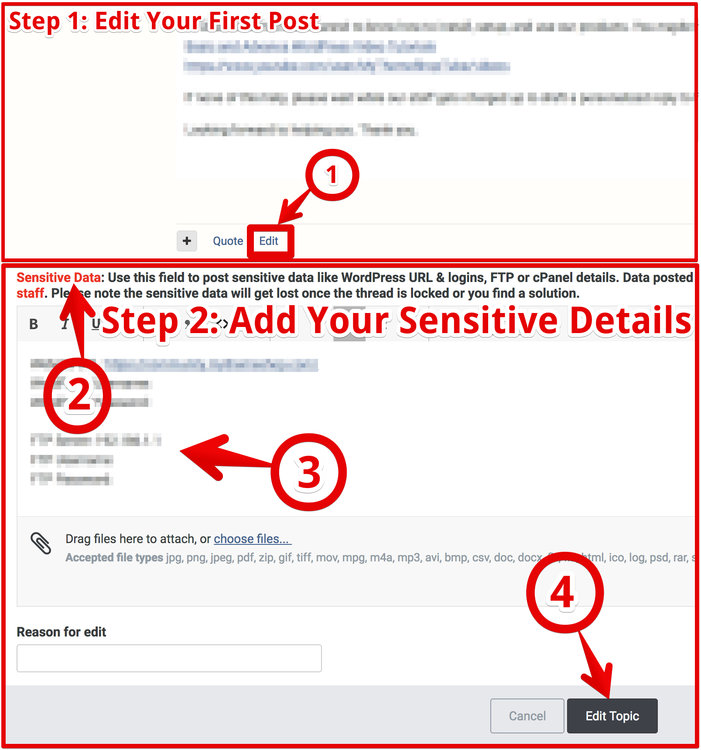
Please make a reply once you update the details, so we get notified.
Looking forward to helping you. Thank you.
-
Hello,
Verifying your website with Search Console helps, data fetching is merely for the stats.
You can manually update the cache from this page:
wp-admin/admin.php?page=rank-math-options-general#setting-panel-search-consoleHope that helps. If you have any further question(s), please let us know. Thank you.
-
 1
1
-
-
Hello,
Please share your WordPress login details & The article links which are not opening in the "Sensitive Data" section by editing your first post on this ticket and follow the instructions shown in the screenshot below:
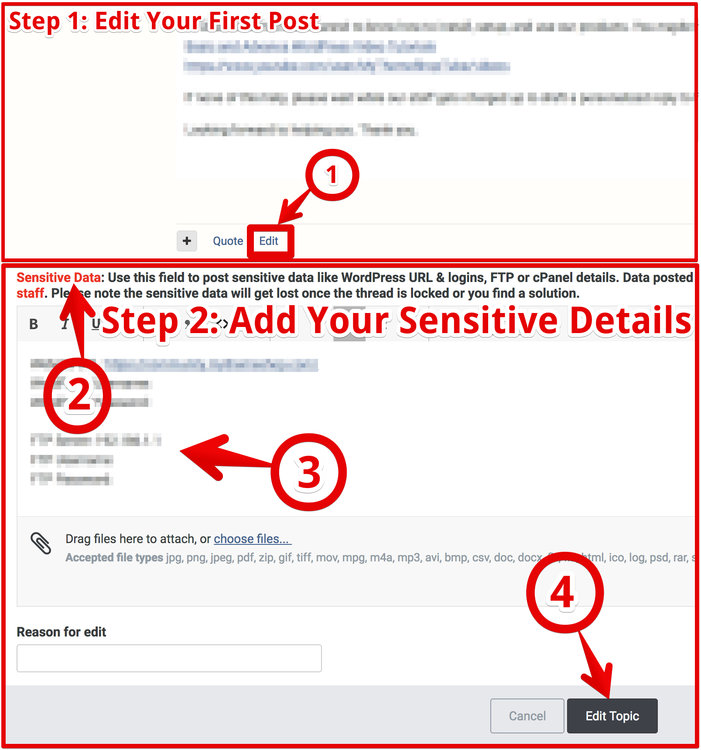
Please make a reply once you update the details, so we get notified.
Looking forward to helping you. Thank you.
-
Hello,
Your backend is working fine but the server cache is using some must use cache plugin which is making it really difficult to debug.
Can you please ask the hosting guys to deactivate the cache plugin as the wp-mu folder is inaccessible from the FTP details you provided?
Also, the Rank Math plugin is showing up as active, in fact, it is deactivated.
I would request you to please activate it back whenever the cache purges itself and then try the plugin again.
All the issues should be resolved now.
Looking forward to helping you. Thank you.
-
Hello,
I was able to login to your website.
Please ask your hosting about the following error message showing up when connecting with the server:
cURL error 35: error:14077410 :SSL routines:SSL23_GET_SERVER_HELLO:sslv3 alert handshake failureLooking forward to helping you. Thank you.
-
Hello,
Thank you for contacting MyThemeShop and sorry for any inconvenience that might have been caused due to that.
Can you please add the FTP details as well in the sensitive area?
Also, can we disable the conflicting plugins when activating and configuring Rank Math on your website?
Looking forward to helping you.
-
Hello,
Please check the sensitive area, the FTP is not letting us connect.
Looking forward to helping you after receiving the working FTP details.
Thank you.
-
Hello,
I want to add further that the SEO score, not displaying does not affect the rankings or the optimization of your posts. It simply means that the Rank Math plugin is unable to calculate the score of your posts as they have never been optimized following the SEO tests the plugin provides.
Hope that helps. If you have any further question(s), please let us know. Thank you.
-
Hello,
It takes time for Google to index the website.
You can try sharing your website on different social media websites to increase some authority.
For the Search Console's data, Google does not update that instantly but after a few days. Our plugin fetches the data from Google's servers and as soon as they are updated, the plugin shows the updated data.
Rank Math is an SEO plugin and not a social sharing plugin. However, we offer the technical aspect which is called the OG tags. Rank Math adds them to your website so when someone shares the content from your website on the social media sites, it shows the correct information.
Hope that helps. If you have any further question(s), please let us know. Thank you.
-
 1
1
-
-
Hello,
Glad that helped. Good day.
-
Hello,
Sorry for not being clear in what I meant with clearing the cache. Here is from where I did it:
You can notice the data has started showing up in the Search Console tab.
Hope that helps. Thank you.
-
Hello,
Could be the cache issue as we did not do anything.
Glad it got resolved for you.
If you need any further assistance, please feel free to open a new support ticket.
Thank you.



[Rank Math SEO Plugin] Need help fully uninstalling RankMath
in Rank Math Free
Posted
Hello,
Glad that helped.
If you need any further assistance, please open a new support ticket.
We are here to help. Thank you.