
claudineyelissacalixtodasilva
-
Posts
4 -
Joined
-
Last visited
Content Type
Profiles
Forums
Tutorials
Posts posted by claudineyelissacalixtodasilva
-
-
Hi,
I can see another bugs on your plugin demo: https://demo.mythemeshop.com/s/?theme=Content Locker
I will list all problems below:
1. Just open the page, I got this error:
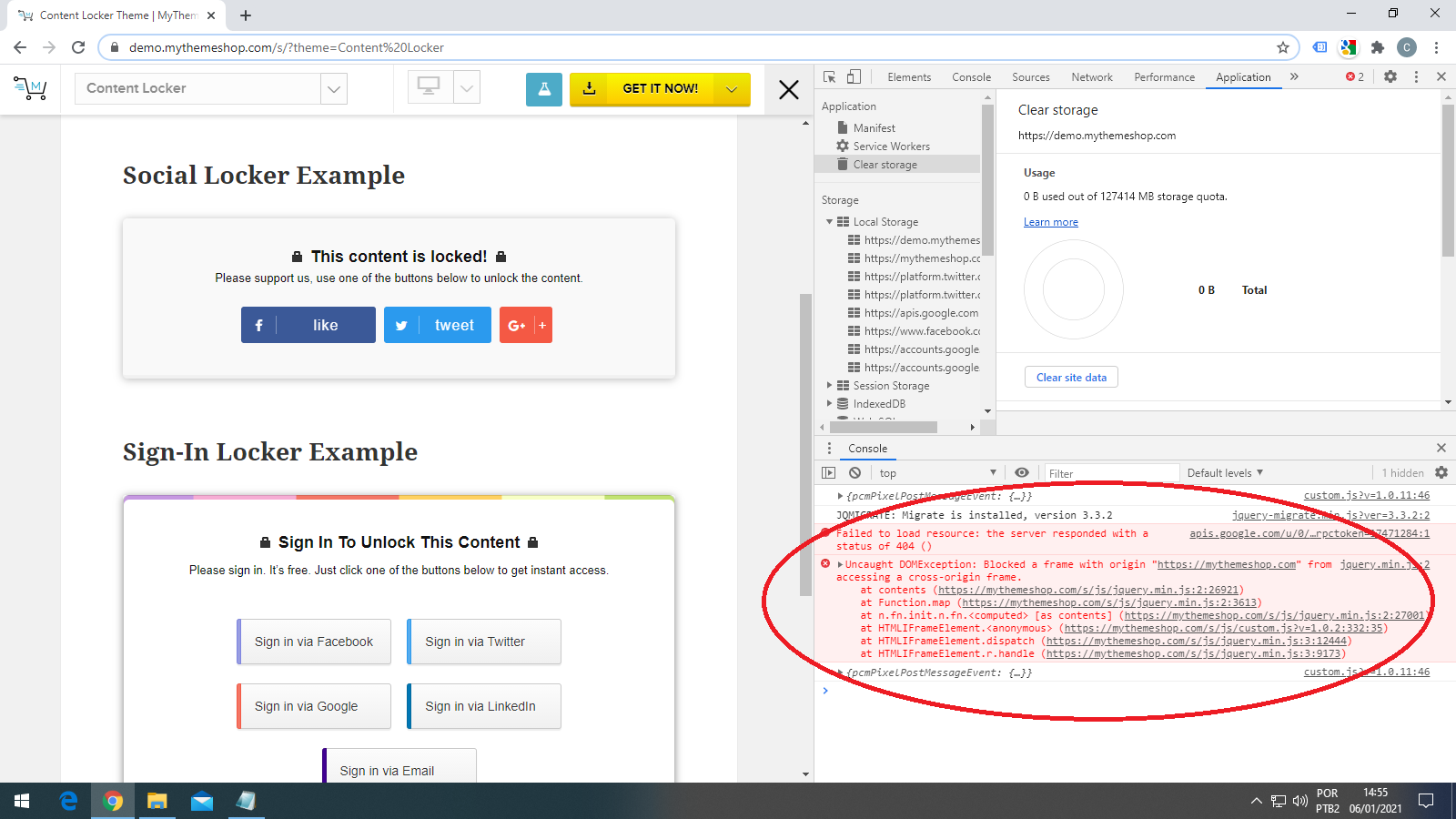
Social locker bugs:
1. If I click on tweet, the plug-in show the content without I do anythig.
2. G+ does not exists (you should remove it).
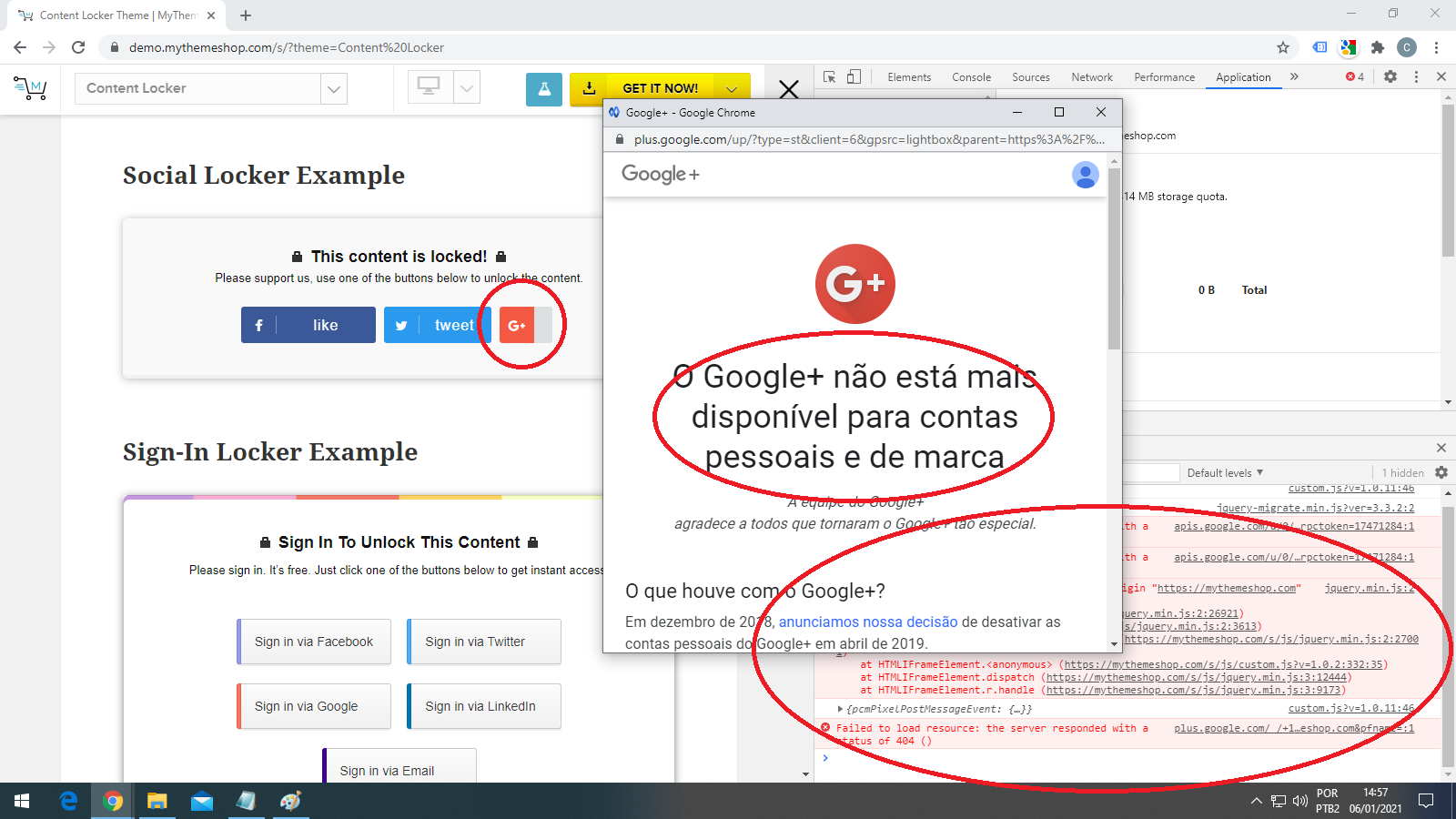
Sign-in Locker Bugs
First I refreshed the page
1. Linkedin click: no popup and js error
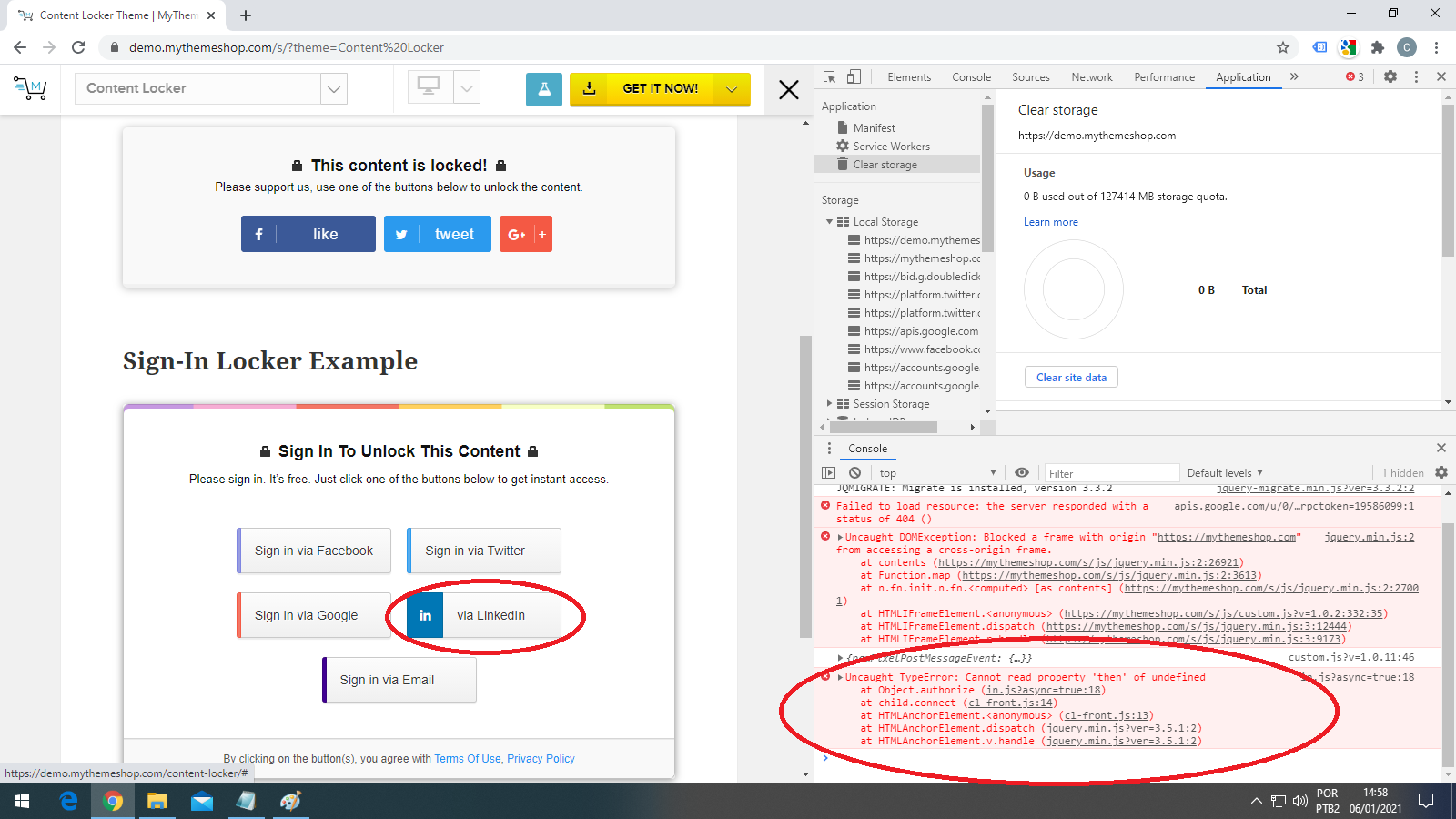
2. Email error: I can use a fake@email.com, then the plugin will show the content. I know you can tell about double opt-in configurations. But I tested in my site, with double opt-in confirmation. The plugin shows the content without I confirm the email.
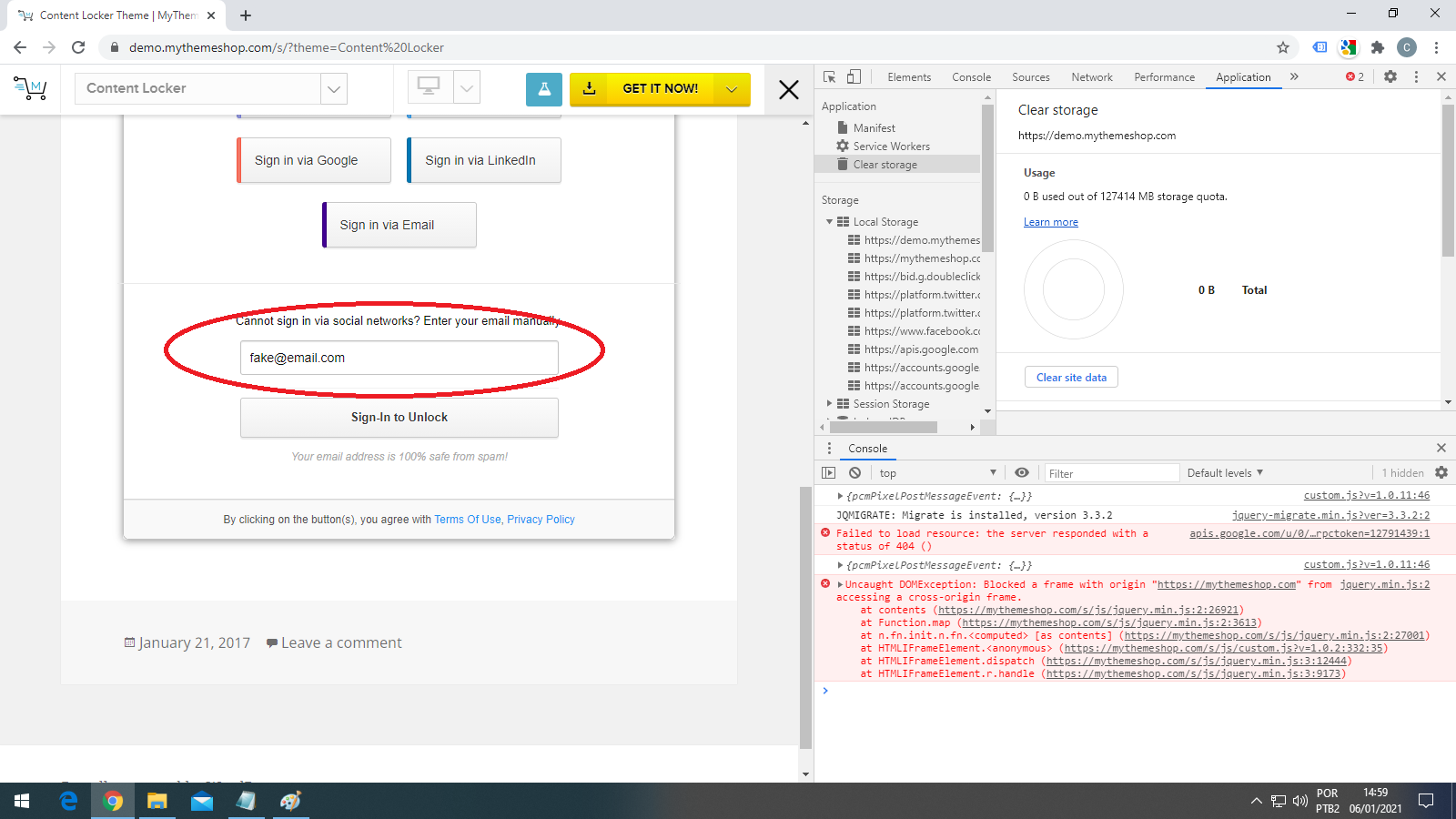
after submit
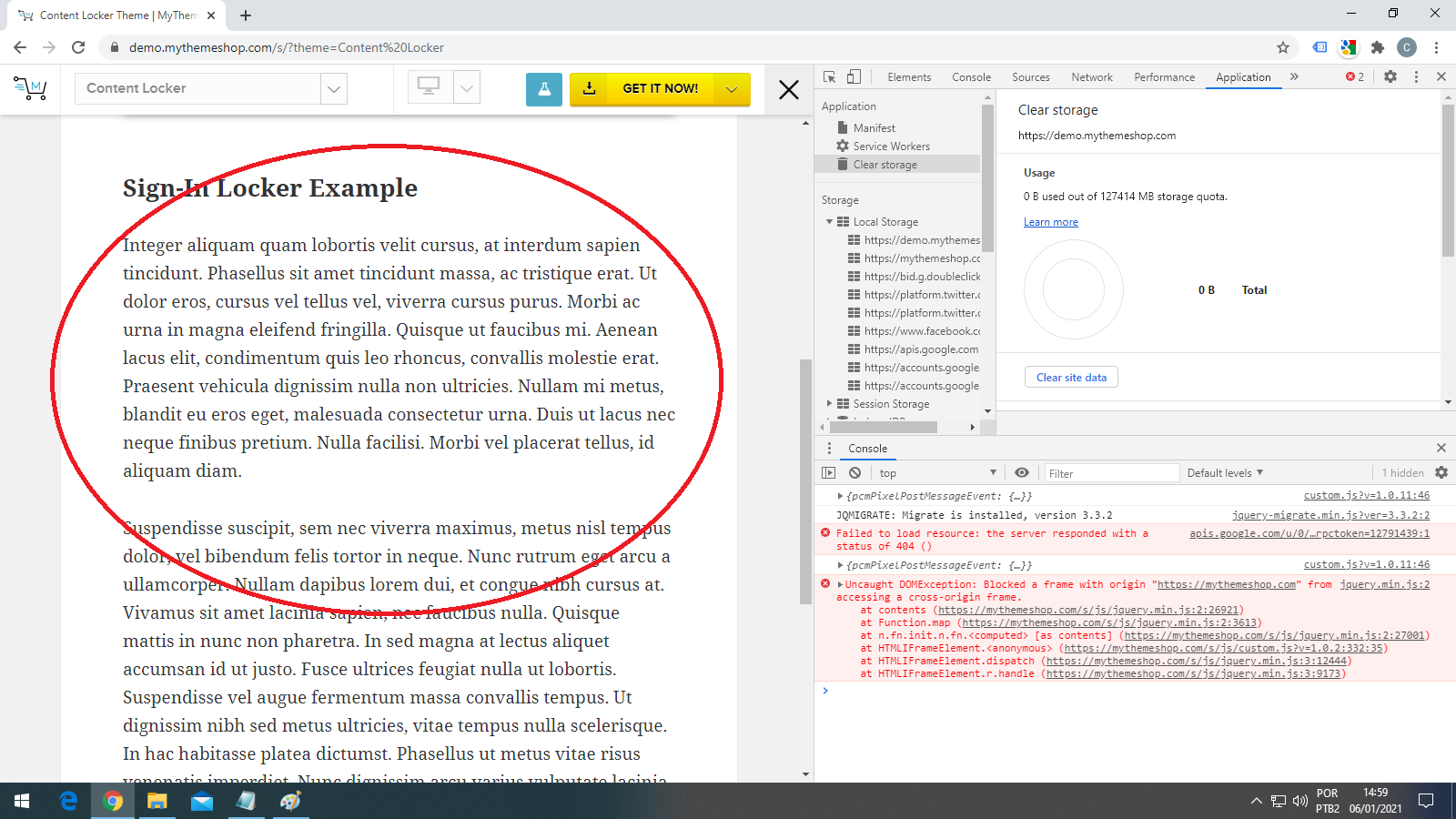
3. The last issue is about Google sign-in. Please believe me. Your live demo works, because your google app at https://console.developers.google.com has a feature called Legacy People API. This feature is no available to new apps. If you create a new app at google and use a new api key and api secret for this new app, your live demo will not works to.
Well, I hope to help you with all tests you want.
Thanks!
-
Hi,
I am the author of this topic: https://community.mythemeshop.com/topic/122266-content-locker-2-problems-maybe-bugs/?tab=comments#comment-640109
I did all steps described at: https://community.mythemeshop.com/tutorials/article/52-confirming-a-plugin-conflict/
Just with your plug-in the problems persists.
#1 ) Just open the page, I got a js error
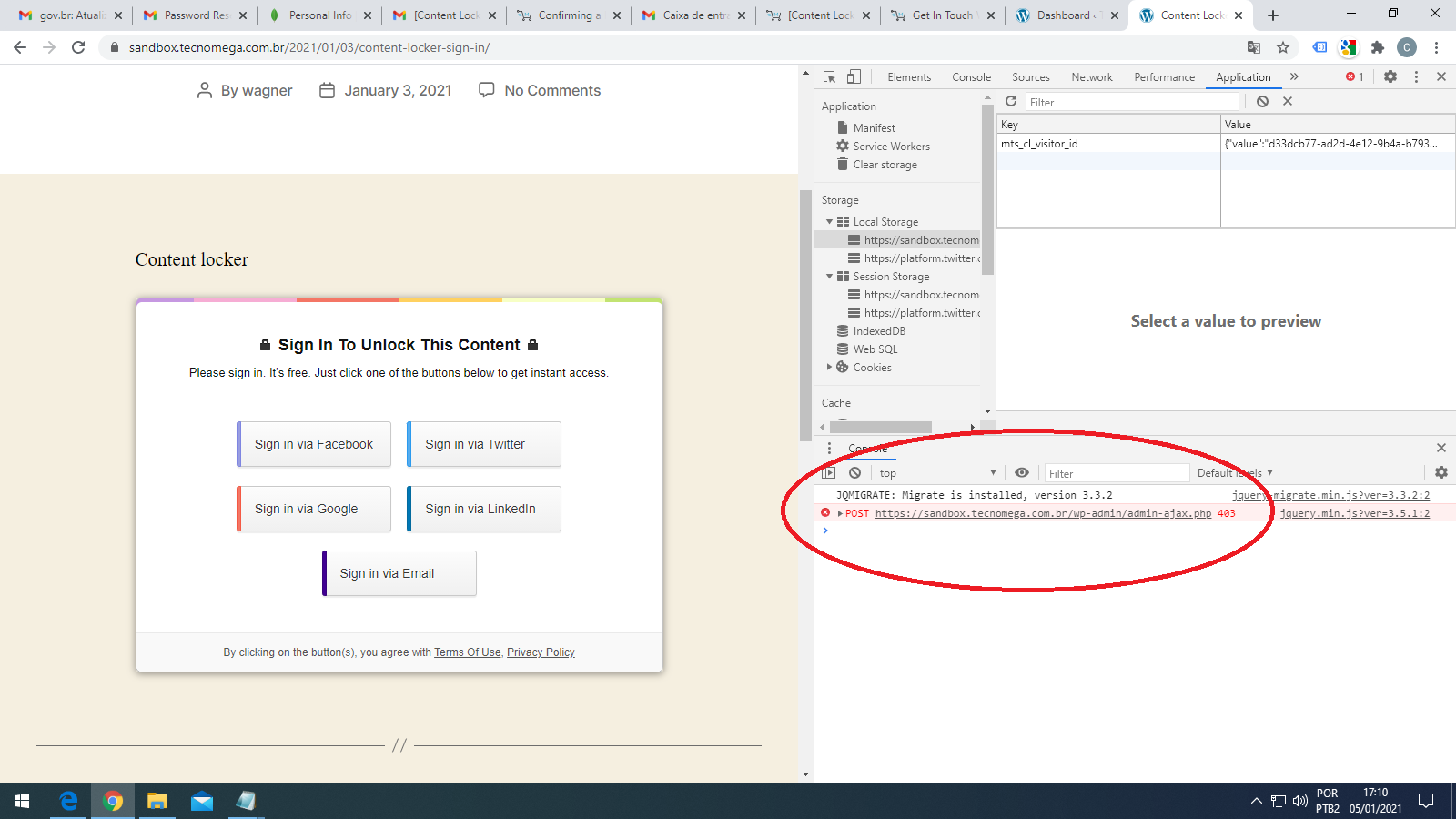
#2) I click on Linkedin login (another js error)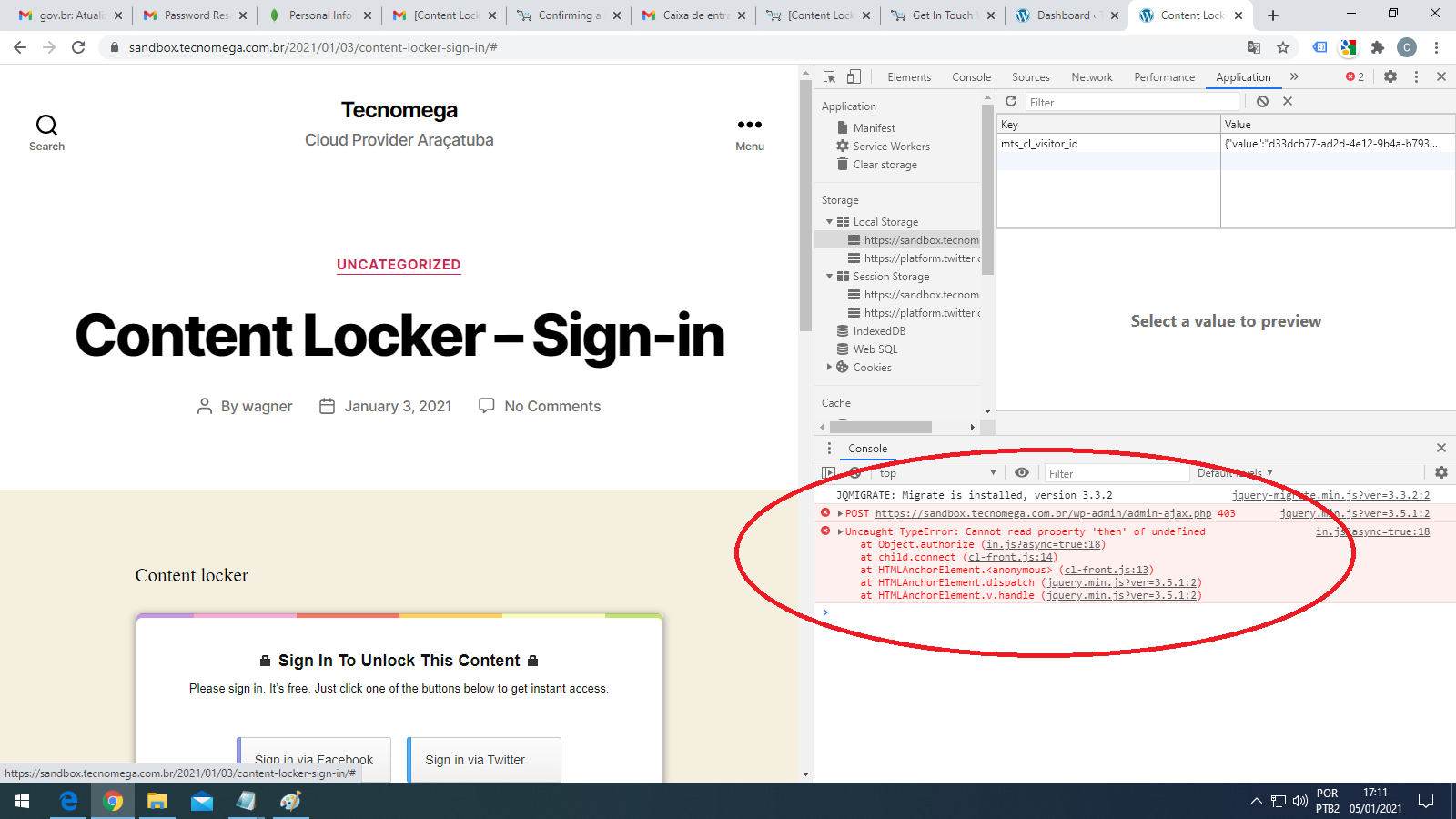
#3) Refresh page, then click on Google login (another error), but the pop-up opens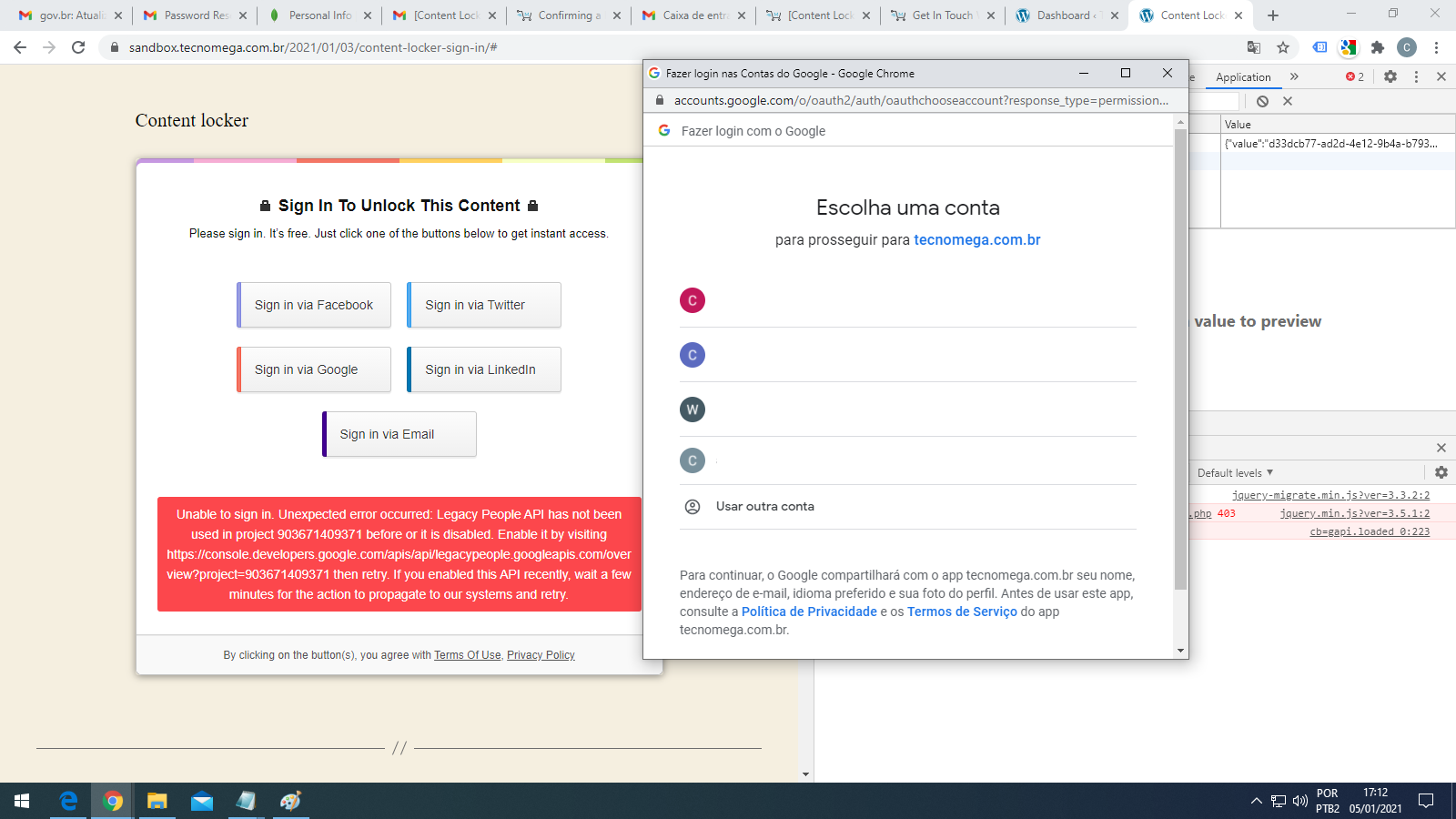
#4) Choose an account, then another js error on console.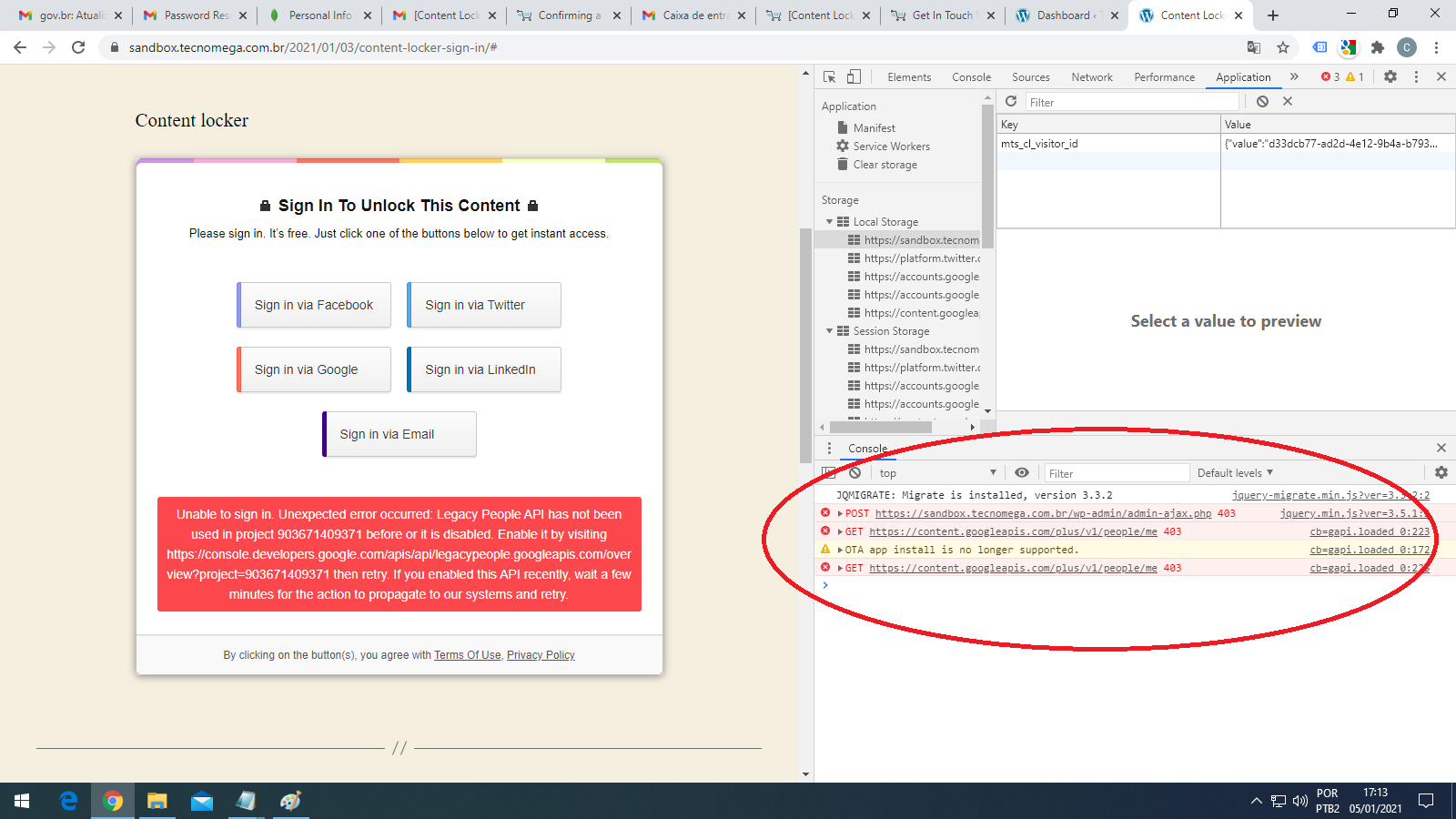
I can not to pay to support anything that does not work. I would like you fix these errors, then your plugin will get more one active installation 🙂
BTW: I tested my api keys and secret with another plugin (Social Locker) the google and linkedin sign works. I am testing your plugin in an entire clean wordpress installation.
Please, let me know if you accept my comments as a bug, then I will wait you fix.
Thanks
-
Hi,
Content Locker is great, but I have 2 issues now:
1. Linkedn popup doest not open
2. Gmail Sing-in is not working. The plugins returns this error:
Unable to sign in. Unexpected error occurred: Legacy People API has not been used in project 903671409371 before or it is disabled. Enable it by visiting https://console.developers.google.com/apis/api/legacypeople.googleapis.com/overview?project=903671409371 then retry. If you enabled this API recently, wait a few minutes for the action to propagate to our systems and retry.
The problem is that Legacy People API is not available on google api for new applications. What should I do?
There are another people with same problem...
Please see the link below:
https://sandbox.tecnomega.com.br/2021/01/03/content-locker-sign-in/
Thanks!

[Content Locker] 2 Problems, maybe bugs
in Pre Sales Questions
Posted
OK. No problem.
What mean ETA ?